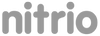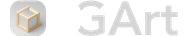V3.7
• New Features Have Been Added:- Stretch Function in Modeller (Point Mode): Enables stretching polygons inward or outward.
- Language Support Expanded: Added Spanish, French, German, Portuguese, Simplified Chinese, Traditional Chinese, and Japanese.
• Bug Fixes and Enhancements:
- Various Enhancements and Fixes: Multiple bugs have been addressed, and several improvements have been implemented.
V3.6
• New Features Have Been Added:- Bevel Function in Modeller (Polygon Mode): Adds bevels to polygons.
- Boolean Function in Modeller (Polygon Mode): Select one object and ensure both are closed meshes. Choose from Subtract, Union, or Intersection.
- Vortex Function in Modeller (Point Mode): Vortex points around their own center points.
• Bug Fixes and Enhancements:
- Various Enhancements and Fixes: Multiple bugs have been addressed, and several improvements have been implemented.
V3.5
• New Features Have Been Added:- Precision tool enhancements: Adds bounding box and center point. Allows setting the width, height, and length for a set of points, as well as defining the center point for those points.
- Modeler Rotate and Scale Tool Enhancements: You can now rotate and scale individual polygons around their own center points.
• Bug Fixes and Enhancements:
- Various Enhancements and Fixes: Multiple bugs have been addressed, and several improvements have been implemented.
V3.4
• New Features Have Been Added:- Thicken Function in Modeller (Polygon Mode): Adds thickness to open polygons.
- New Project Library View: More options for listing projects, including thumbnail size and sorting by name.
- Submit Artwork to DGArt Gallery: Submissions are subject to admin approval.
• Bug Fixes and Enhancements:
- Various Enhancements and Fixes: Multiple bugs have been addressed, and several improvements have been implemented.
V3.3
• New Features Have Been Added:- Modeller Mode: Toggle object transparency while modeling. Helpful for displaying hidden parts.
- Modeller Mode: Precision Tool added. You can now easily set precision for points or polygons. Enable it in Settings. The precision panel is available in the top-right corner and is accessible during selection mode in both polygon and point edit modes.
- Modeller Mode, Point Edit Mode: Now supports dissolving or deleting points.
• Bug Fixes and Enhancements:
- Resolved various bugs and introduced multiple improvements.
V3.2
• New Features Have Been Added:- Modeller Mode, Point Edit Mode: You can now select point loops. Select two points close to each other to loop select - useful for selecting point rings on cylindrical or round objects. It also works if the points are placed in an almost straight line.
- Modeller Mode, Poly Edit Mode: Select by polygon face count. For example, with one triangle polygon in selection will select all triangle faces on the current object.
• Bug Fixes and Enhancements:
- Various Enhancements and Fixes: Multiple bugs have been addressed, and several improvements have been implemented.
V3.1
• New Features Have Been Added:- Animate Morph for an Object
- Ensure that the morph object has the same vertex count as the original object and that its name includes the original name followed by - a dash and the morph name (e.g., name-morph1).
- Select the original object, go to the Properties panel, and add the morph object.
- The morph key will then be available in the timeline.
- Animate Object Visibility
- Animate Light Intensity and Color
• Bug Fixes and Enhancements:
- Various Enhancements and Fixes: Multiple bugs have been addressed, and several improvements have been implemented.
V3.0
• Major Features Have Been Added: ⭐- Animation feature added, with an option to enable or disable it.
- Animation timeline added, supporting basic animations such as movement, rotation, and scaling for nodes.
- Keyframe timing features, including linear, easing, etc.
- Preview and render animation.
• Bug Fixes and Enhancements:
- Various Enhancements and Fixes: Multiple bugs have been addressed, and several improvements have been implemented.
V2.9
• New Features Have Been Added:- Lathe Function in Modeler Polygon Mode: A new lathe function is now available in Modeler Polygon Mode. Spin a polygon around any axis to create objects such as vases, tires, or disc-shaped models.
• Bug Fixes and Enhancements:
- Resolved various bugs and introduced multiple improvements.
V2.8
• New Features Have Been Added:- Draw Poly Function in Modeler Points Mode: A new draw poly function is now available in Modeler Points Mode. Two options are available: touch-point draw mode and draw-paint mode.
- Add Camera at View: Quickly add a camera in perspective or orthographic view.
• Bug Fixes and Enhancements:
- Modeler Poly Limit Increased: The polygon limit in Modeler has been slightly increased.
- Various Enhancements and Fixes: Addressed multiple bugs and implemented several improvements.
V2.7
• New Features Have Been Added:- Bend Function in Modeler Points Mode: A new bend function is now available in Modeler Points Mode.
• Bug Fixes and Enhancements:
- Scene/Modeler Enhancements: Improvements to Array Clone, Circle Clone, and Random Clone features.
- Various Enhancements and Fixes: Addressed multiple bugs and implemented several improvements.
V2.6
• New Features Have Been Added:- Skew Function in Modeler Points Mode: A new skew function is now available in Modeler Points Mode.
- Points Clone in Scene Mode: Select the first object and then shift-select the second object to place clones of the first object at the position of the second object's points.
• Bug Fixes and Enhancements:
- Scene Array Clone, Circle Clone, and Random Clone Enhancements.
- Various Enhancements and Fixes: Addressed multiple bugs and implemented several improvements.
V2.5
• New Features Have Been Added:- Taper Function in Modeller Points Mode: A taper function has been added.
• Bug Fixes and Enhancements:
- Various Enhancements and Fixes: Addressed multiple bugs and implemented several improvements.
V2.4
• New Features Have Been Added:- Poly Cap Function in Modeler Poly Mode: Easily add caps to polygons with three different profile options, along with segment and height control.
- Merge Poly Function Added: Select polygons that are close to each other and merge them seamlessly.
• Bug Fixes and Enhancements:
- Enhanced Polygon Extrude Function: Extrude a single polygon while creating a bottom polygon automatically.
- Various Enhancements and Fixes: Addressed multiple bugs and implemented several improvements.
V2.3
• New Features Have Been Added:- RT:Render now supports Depth of Field rendering, allowing for dreamy scenes.
- Twist Function in Modeller Points Mode: A twist function has been added.
• Bug Fixes and Enhancements:
- Updated the scene gizmo.
- Fixed the points rotation issue.
- Enhanced polygon connect selection.
- Added point connect selection.
- Various Enhancements and Fixes, Addressed various other bugs and implemented several enhancements.
V2.2
• New Features Have Been Added:- Randomize Function in Modeller Points Mode, Added a Randomize function, which can be used to create stones, trees, and other objects.
- RT:Render+ Added, capable of rendering textured objects.
- Scene Navigation Modes, Introduced standard and inertia modes for scene navigation.
- Scene Autosave Option, Automatically saves scenes upon existing modeller mode.
- Render Image Size Options, Added options for standard and small render image sizes.
- Render Denoise Option, Implemented a denoise option to reduce render noise artifacts.
• Bug Fixes and Enhancements:
- Knife Tool Issue, Fixed an issue where the Knife tool did not cut properly under certain conditions.
- Modeller Rotate and Scale Tool Enhancement: Improved the functionality of the rotate and scale tools in the modeller.
- Various Enhancements and Fixes, Addressed various other bugs and implemented several enhancements.
V2.1
• New Features Have Been Added:- Added a Knife function in Modeler Polygon mode for faster and easier polygon cutting.
- Holding Shift while using the Knife tool snaps cuts to horizontal or vertical lines.
• Bug Fixes:
- Fixed an issue where the rect/draw select tool would crash on some devices.
- Resolved a navigation bug in the modeler.
- Addressed various other bugs and implemented several enhancements.
V2.0
• New Features Have Been Added:- Append objects, lights, and cameras from another project to help speed up productivity.
- In the project panel, long-press on the selected project, then select "Append" from the menu. Choose any item from the items library.
- Add reference images which help guide modeling.
- RT:Render now renders SubD objects with edge creases.
- In Scene mode, array clone, radial clone, and random clone now group under a Node.
• Bug Fixes:
- Various bugs have been addressed and resolved.
V1.9
• V1.9 New Features:- Add an invisible Shift button at the bottom left. Hold it down for various functions.
- Scene mode pinch to zoom in or out in Distance mode. Press Shift while pinching to change the Field of View value.
- Scene mode add scale minimum and maximum values for array clone, radial clone, and random clone.
- Modeler mode holding down Shift allows for continuous selection of points or polygons while in selection mode.
- Modeler mode holding down Shift on the snap guide feature allows for straight line drawing.
- Modeler mode add array clone, radial clone, and random clone functionalities.
- Modeler mode Two-finger Tap to Undo, Three-finger Tap to Redo.
• Bug Fixes:
- Various bugs have been addressed and resolved.
V1.8
• V1.8 New Features:- Modeler move, rotate, and scale control UI updated.
- Modeler added reset materials function.
- Modeler mode stability has been improved.
• Bug Fixes:
- Various bugs have been addressed and resolved.
V1.7
• V1.7 New Features:- Basic objects can now be converted into editable polygons.
- RT:Render supports glossy and emission materials.
- Modeler mode performance has been improved.
• Bug fixes:
- Several RT:Render bugs have been fixed.
- Various bugs have been addressed and resolved.
V1.6
• V1.6 New Features:- Create/Add Custom objects in scene/modeler mode.
- Inverse selection for both Modeler Point/Polygon modes.
- Draw/Rect selection in additive and subtractive modes.
- Bridge poly function in Modeler Polygon mode.
- Add Duplicate function in Modeler Polygon mode.
• Bug fixes:
- Smooth Shift random crash has been fixed.
- Several bugs have been addressed and fixed.
V1.5.1
- Fixing the issue of polygon selection errors for iPadOS 17+V1.5
• V1.5 Major New Features Have Been Added: ⭐- Render Beautiful Images with Ray Tracing.
- Experience the beauty of cutting-edge rendering with true-to-life soft shadows.
• Bug fixes:
- Several bugs have been fixed.
V1.3
• V1.3 New Features:- Basic texture support for polygon objects.
- Object smooth surface support, available in the material panel.
• Bug fixes:
- Several bugs have been fixed.
V1.2
• V1.2 New Features:- OBJ Export.
- Colored XYZ axis.
- Subdivision surface in Modeler Polygon mode.
- Catmull-Clark subdivision surface in Modeler Polygon mode.
• Feature Enhancements:
- Enhanced Edge Creases. Supports custom edge crease values.
• Bug fixes:
- Fixed navigation bug.
- Several bugs have been fixed.
V1.1
• V1.1 New Features:- Split Poly, Merge Point, Precision Tool in Modeler Point mode.
- Selection Expand mode.
- Addition of primitive objects in Modeler mode.
- Addition of reference objects in Modeler mode.
- Several bugs have been fixed.