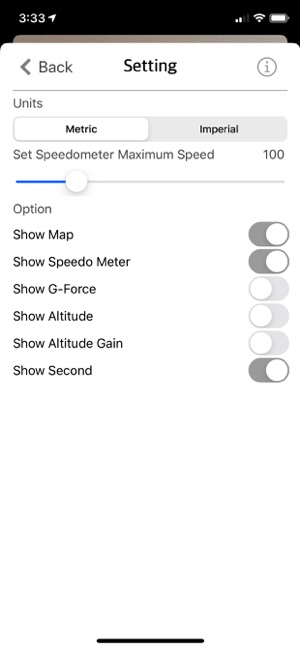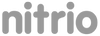Motion Log Cam enables you to record video with useful info embed into it. The info embeds include Location Map, Speedometer, G-Force indicator, Time, Date, Distance, Altitude and Elevation Gain.
Motion Log Cam includes Standard Camera Features:
• Pinch to Zoom.
• Rear Camera with Auto Exposure/Focus mode.
• Support both Landscape or Portrait mode.
Motion Log Cam Features:
• Able to set Metric or Imperial units.
• Adjustable Speedometer maximum value from 10 - 3000.
• Show/Hide Time Second unit.
• Show/Hide Current Location Map.
• Show/Hide Speedometer.
• Show/Hide G-Force Indicator.
• Show/Hide Device Altitude.
• Show/Hide Device Altitude Gain.
Usage:
• Travel journey logs. Record your journey along the road.
• Monitoring vehicle speed [car or bike] and G-Force during cornering.
• Record road travelling time and date.
• Monitoring walking/running speed and distance.
• And many more depend on your imagination.
Notes:
* This app requires internet connection to retrieve map data.
* Video capture are saved in the photo library for fast and easy access.
Thanks for your support and do visit nitrio.com for more apps for your iOS devices.
Sample Videos:
ScreenShots: