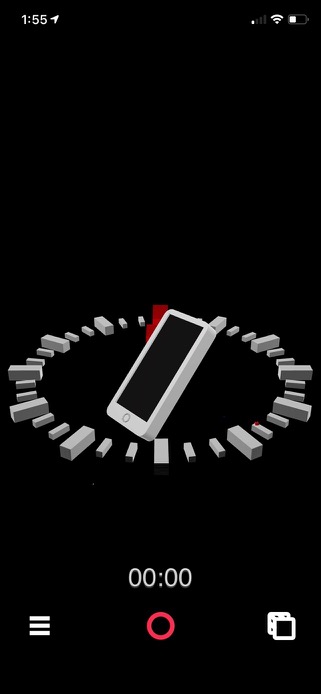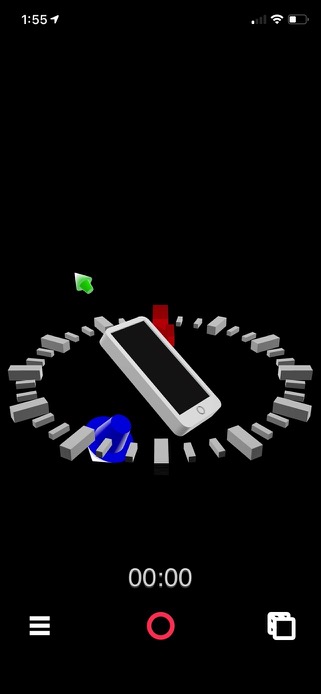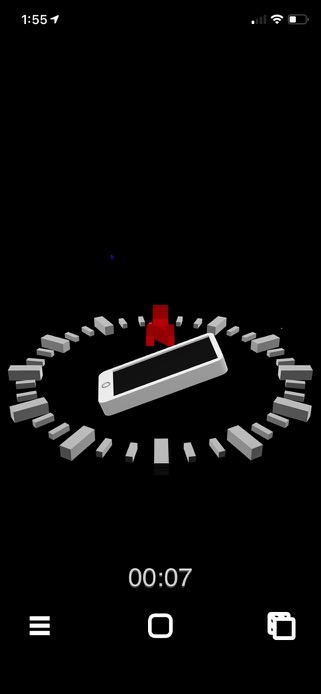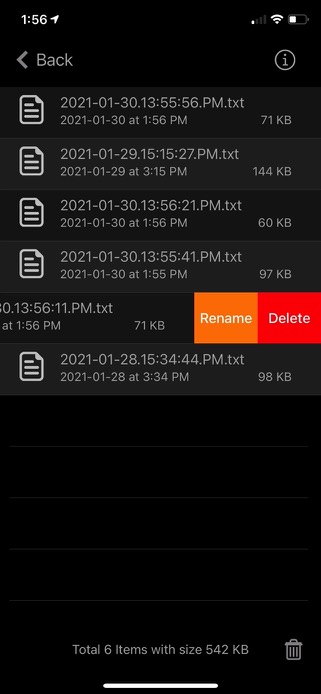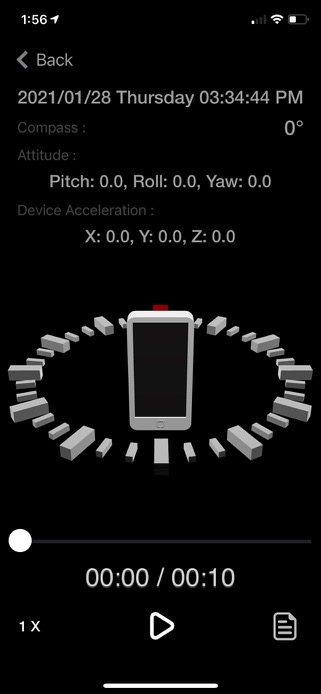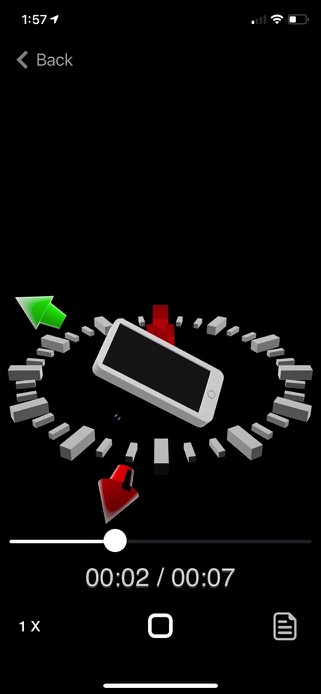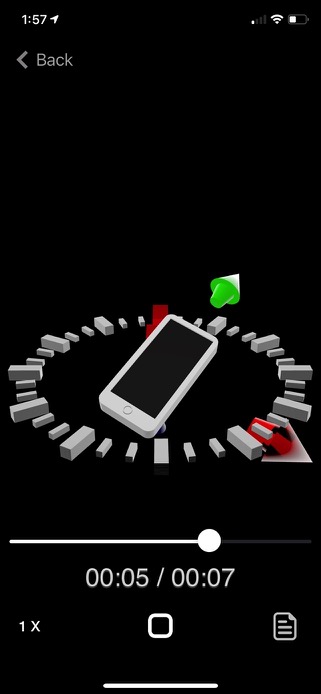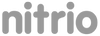Motion Log is device sensor log tool that enables you to record the motion of your iOS Devices. The data record includes attitude, device orientation and force that apply to the device. You are able to preview the motion data after recording.
Features:
• Record the motion data of your iOS Devices, which are:
-- Device orientation to North.
-- Device Attitude which are Pitch, Roll and Yaw of the device.
-- Device Acceleration in X, Y and Z direction.
-- Plus the Time and Date of recording start.
• Ability to turn off screen while recording.
• Rename/Delete motion log file.
• Preview recorded motion data in 3D.
• Show 3D device preview in normal speed, 2X speed or 0.5X speed.
• Turn the data preview On or Off.
3D Preview:
• Show device orientation in 3D space.
• Show device acceleration by 3D Arrow. [X - Red, Y - Green, Z - Blue]
• The Arrow gets bigger if the acceleration is greater.
Motion Log Files:
• All the motion log files can be accessed in [Files] app, [Motion Log] Folder.
• The motion log files can be open via normal text editor.
• The data array includes compass [0-360 degree], attitude [Pitch, Roll and Yaw in radian], device acceleration [X, Y, Z in [G] Gravity].
• The motion data are recorded with 0.05 sec interval.
• You can share motion log files to another device via Airdrop, Messages or Mail.
• To load motion log files that share with others, simply place the motion log files into [Motion Log] Folder via [Files] app.
Usage:
• Record the motion of walking or running.
• Record the vibration of desk or anything else.
• Record the motion while riding roller coster and analyse the G force.
• Record the motion while driving and analyse the G force or the road condition.
• Record the motion while riding on a bike and analyse the G force or attitude.
• Record the motion while cycling and analyse the attitude.
• And many more depend on your imagination.
Thanks for your support and do visit nitrio.com for more apps for your iOS devices.
Working Example:
ScreenShots: