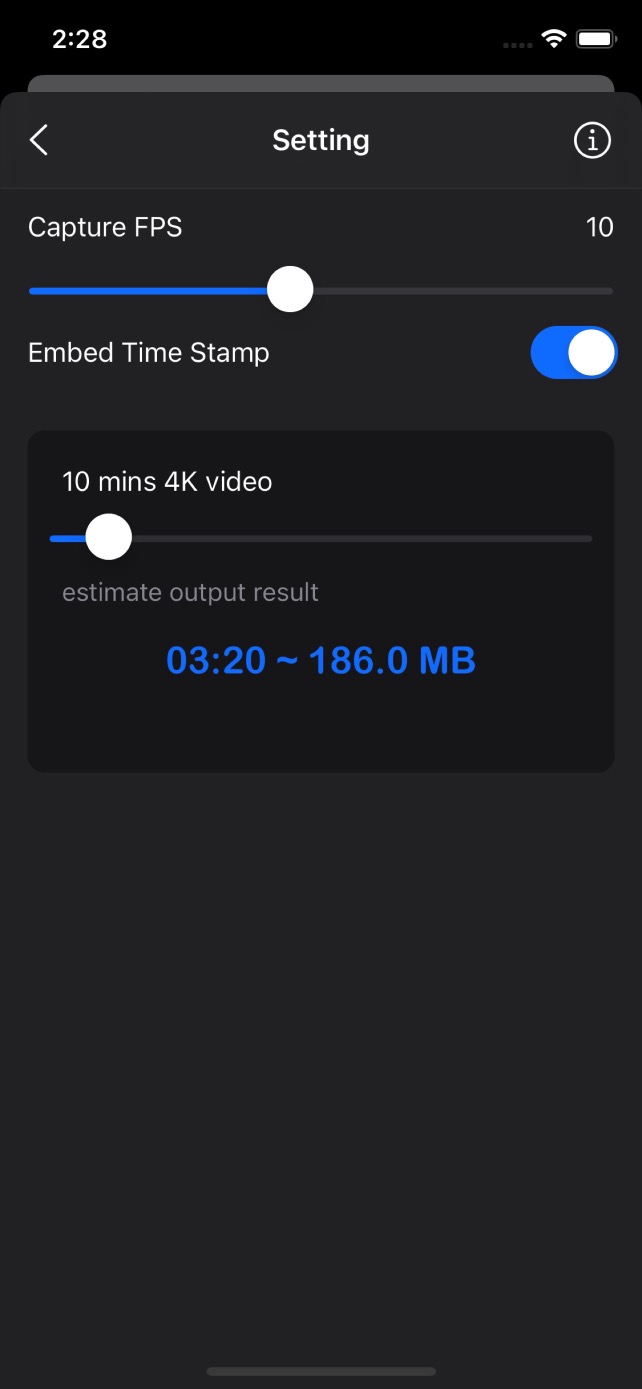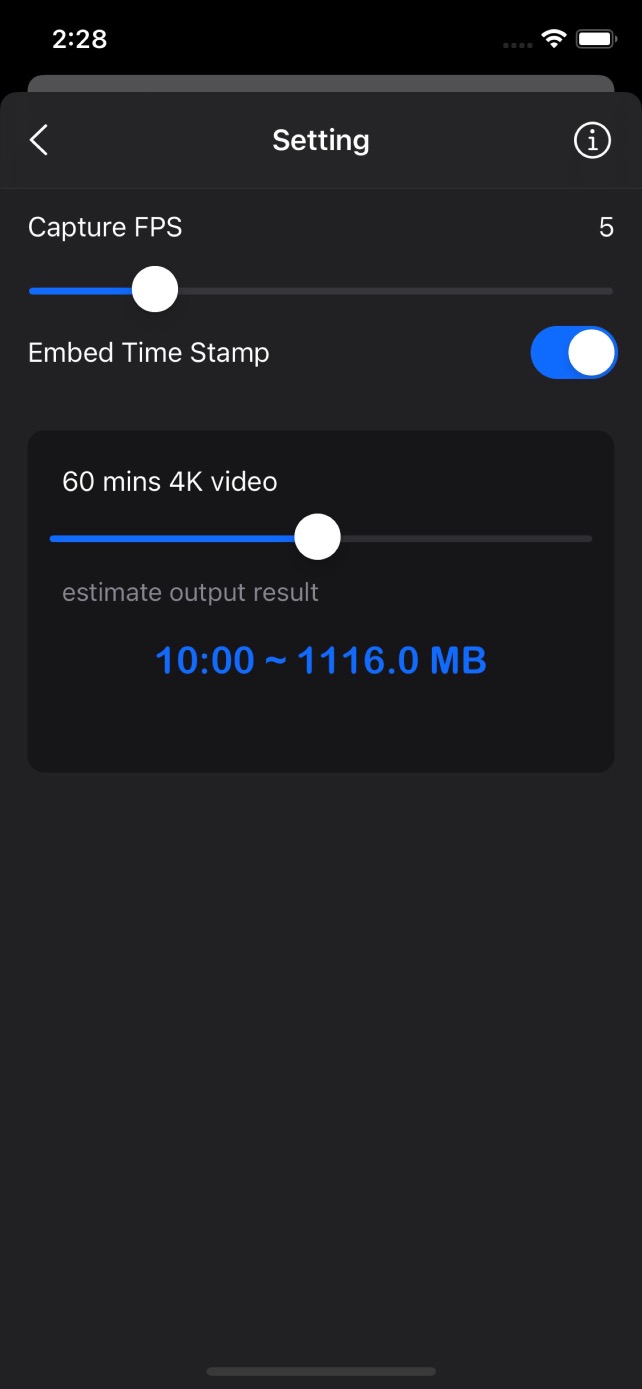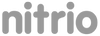Time Lapse Clip. An effective and simple time lapse programme. Make stunning time-lapse videos with ease. Perfect for casual users with a simple control panel.
Features:
• Default highest video quality output depends on the devices.
• Frame record adjustment range from 2 frames to 20 frames per second.
• Sound is recorded as well.
• Adjustable video quality setting such as 4K [high quality for better viewing], fHD 1080p or HD 720p.
• Easy Start/Stop recording.
• Dime screen while video recording to preserve battery.
• Option to embed time, date into video. [Time stamped video]
• Dual Lens or Triple Lens Devices support.
• Pinch to zoom or Pinch out for Ultra Wide Angle Len.
• Calculate the size and duration of the video output for better recording planning.
• Directly save video recordings to the camera roll.
• Support both landscape and portrait mode.
• Small App size.
• Simple UI and Easy to Use.
How it works:
In contrast to a classic time-lapse app, which takes photos at regular intervals (often between a few seconds or a few minutes), Time Lapse Clip takes videos at a predetermined frame rate and converts them into 30fps clips. A smooth time-lapse video will be produced as a result.
Example:
Capture 15fps video for 1 min will result a speed up video clip with 30 second duration.
Capture 10fps video for 1 min will result a speed up video clip with 20 second duration.
Benefic:
Capture long video sometime might cause storage fill up to full and cause recording to stop.
This is space/time saving method compare to capture long video and speed it up.
Usage:
- Record your travel journey while you are driving.
- Record your party scene.
- Record flower blooming scene.
- Record the nice landscape scene.
- Recorded Videos on the road can be used as prove in case of any accident happen.
Tips:
• Dim screen recording for battery saver.
• Pinch out for Ultra Wide Angle Len and capture more details surrounding.
Best for Capture object change within 1~2 hour. E.g. Flower blooming, sunset, sunrise or insect activity etc.
Thanks for your support and do visit nitrio.com for more apps for your iOS devices.
ScreenShots: